The establishment owner must register to benefit from the services provided by the MOTA classification system.

Fill out the form:
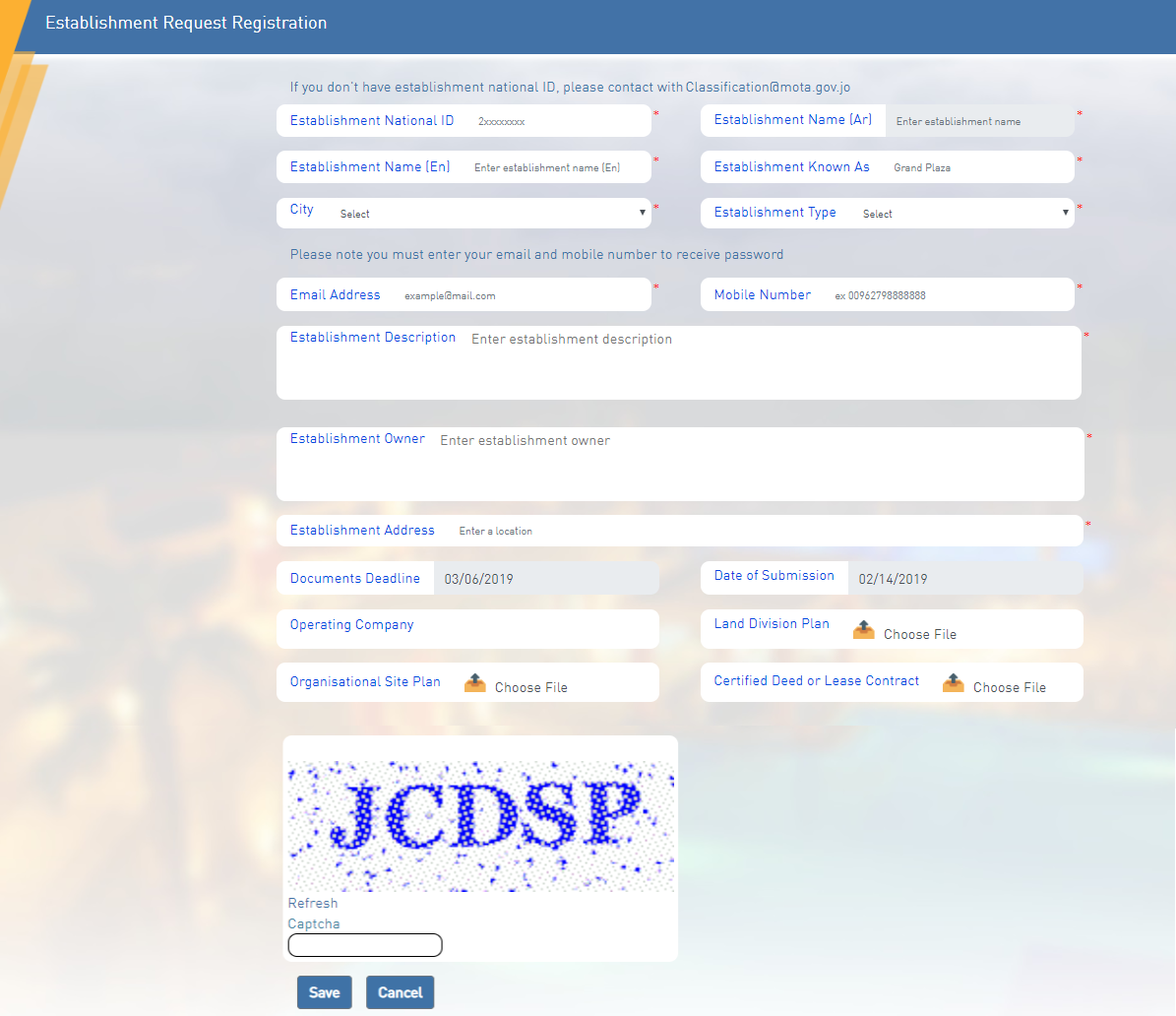
please note: to receive a password, you must enter a correct email address and mobile number.
The establishment owner will receive a confirmation message on his/her email and SMS that the request has been sent.
Dear Establishment Owner,
Your establishment registration request has been received.
Thank you
The registration process then goes as follows:

Once approved, the establishment owner will receive a confirmation email and SMS with his/her password.
Dear Establishment Owner,
Your request for registration of the establishment has been approved by the Classification Team. Please upload your documents before [DD/MM/YYYY]. You may access the system using the following password [XXXXX].
Thank you
Next Step:
- Location Approval Request
A location approval process is a pre-condition to request an establishment new classification.
After logging into the system:

Fill in login information:
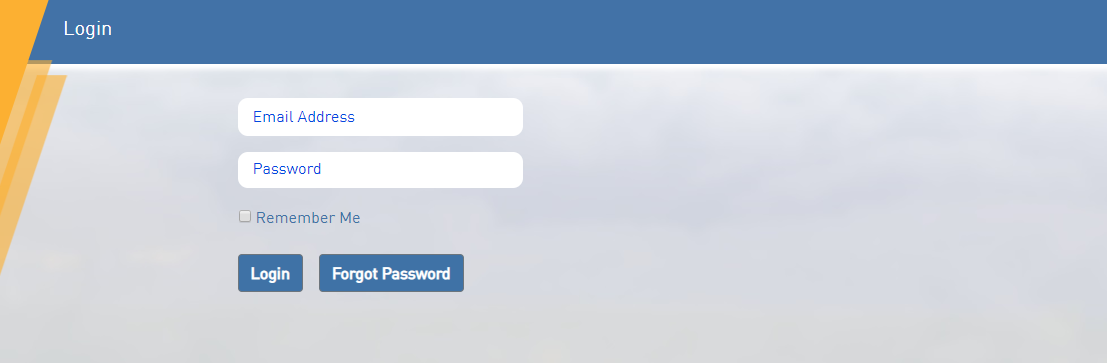
The owner of the registered establishment can request the location’s approval by clicking on (Location Approval Request) button:
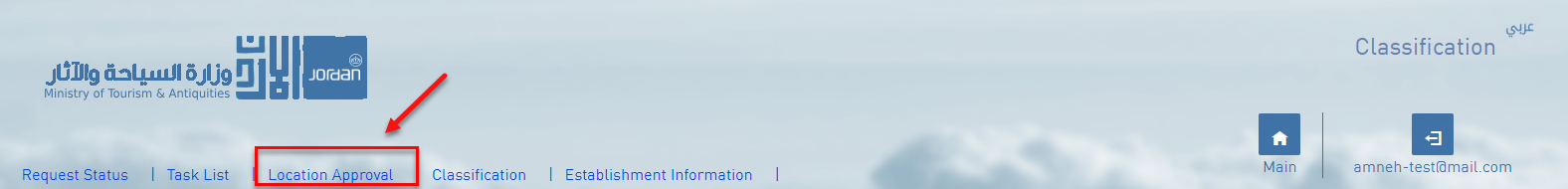
Fill in requested information:
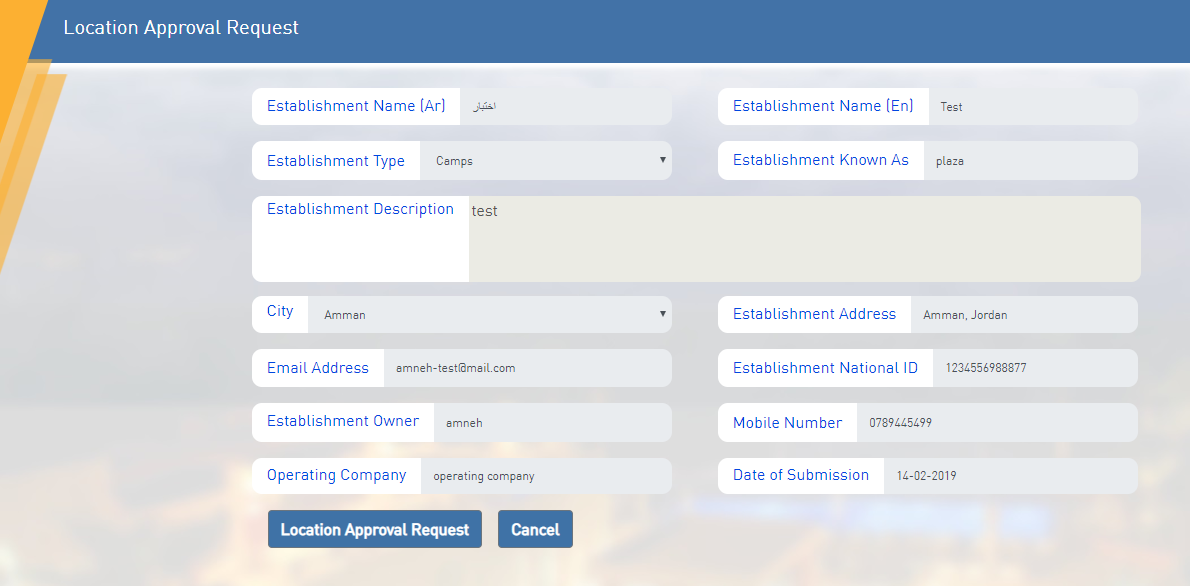
Once the registration is approved or rejected, the establishment owner will receive a confirmation email and SMS that the location has been approved or rejected by the Tourism Committee.
Dear Establishment Owner,
Your request for location approval has been approved by the Tourism Committee.
Thank you
Or
Your request for location approval has been rejected by the Tourism Committee, you can appeal within 30 days (Check appeal process).
Thank you
The request location approval process goes as follows:
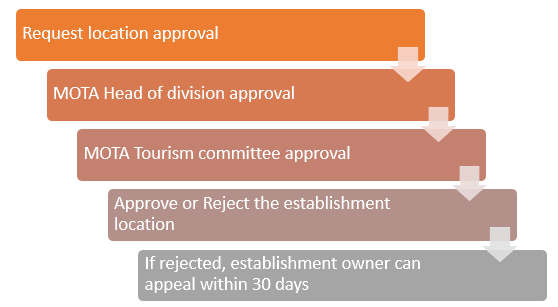
Next Step:
- New Classification Process
Prerequisites:
- Establishment location is approved
The establishment owner must obtain location approval to be able to request a new classification.

To request a new classification:
Login to the system, and then choose new classification from the classification menu
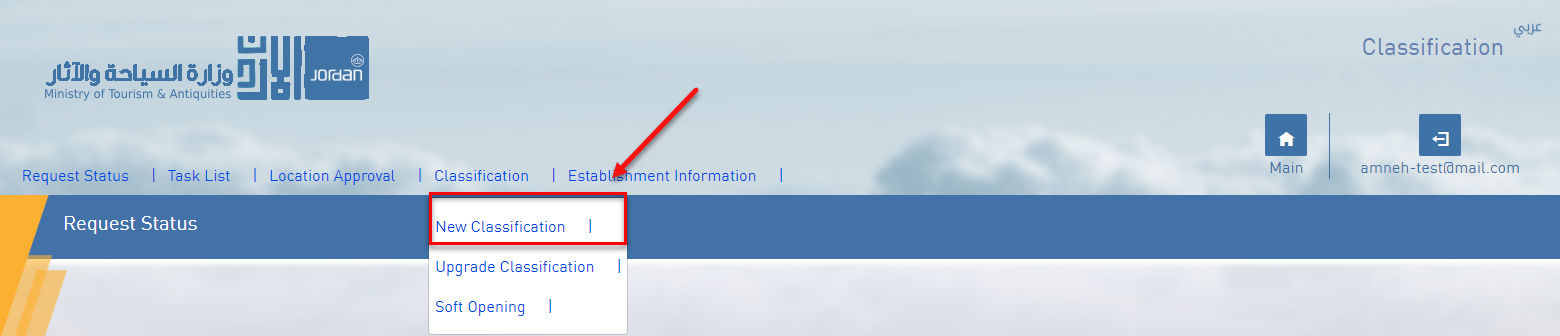
Fill in the requested information and choose the desired grade:
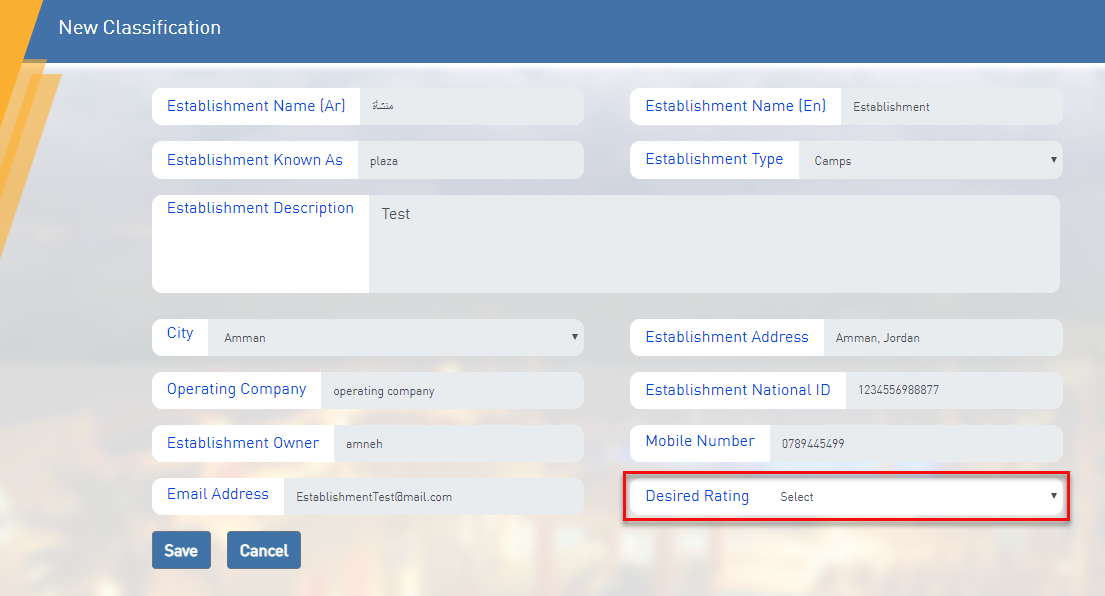
Once approved, the establishment owner will receive a confirmation email and SMS that the new classification has been approved or rejected by the Tourism Committee.
Dear Establishment Owner,
Your new classification request has been approved by the Tourism Committee.
Thank you
Or
Your request for new classification has been rejected by the Tourism Committee, you can appeal within 30 days (Check appeal process).
Thank you
The new classification process goes as follows:
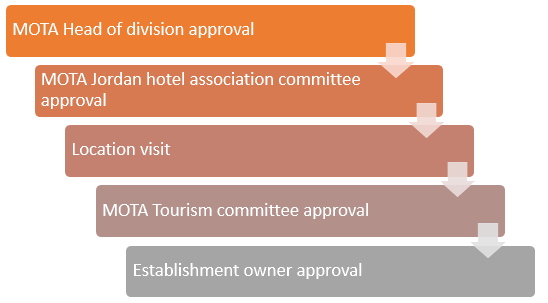
Next Step:
- Upgrade Classification Process (Optional)
Prerequisites:
- The establishment is already classified
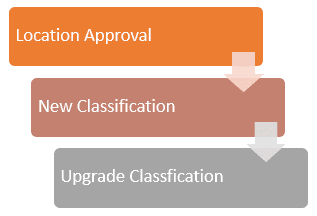
To request an upgrade classification:
Login to the system, and then choose upgrade classification from the classification menu:
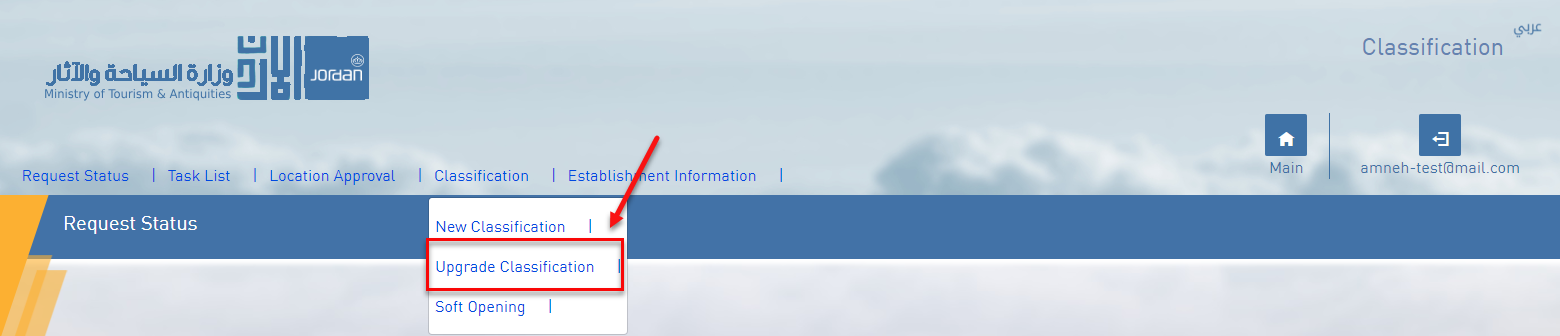
Fill in the requested information and choose a new rating:
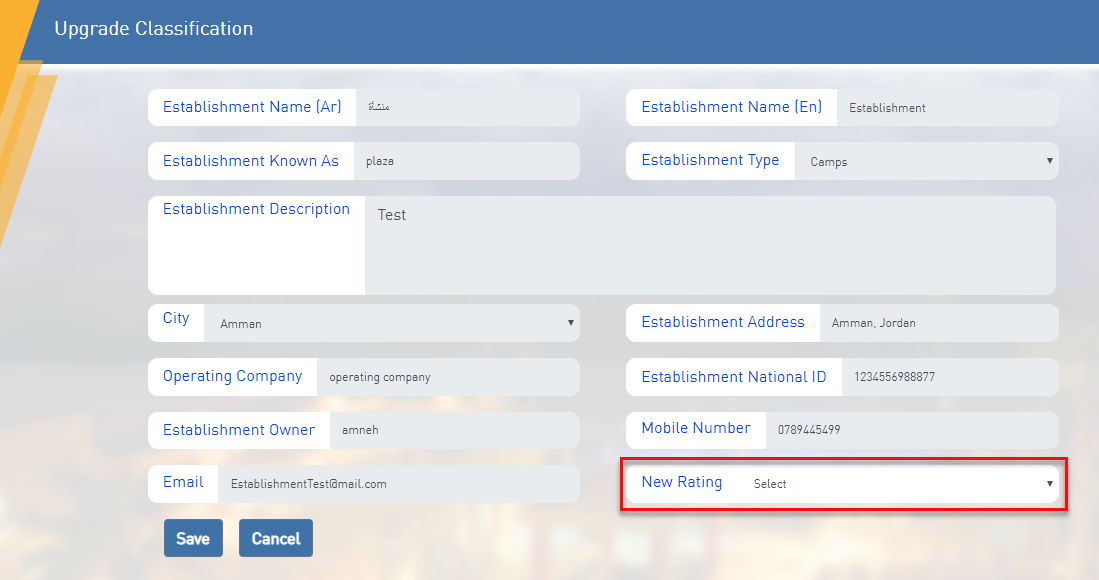
Once the upgrade classification is approved, the establishment owner will receive a confirmation email and SMS that the upgrade classification has been approved or rejected by the Tourism Committee.
Dear Establishment Owner,
Your request for an upgrade classification has been approved by the Tourism Committee.
Thank you
Or
Your request for an upgrade classification has been rejected by the Tourism Committee, you can appeal within 30 days (Check appeal process).
Thank you
Then the upgrade classification process goes as follows:
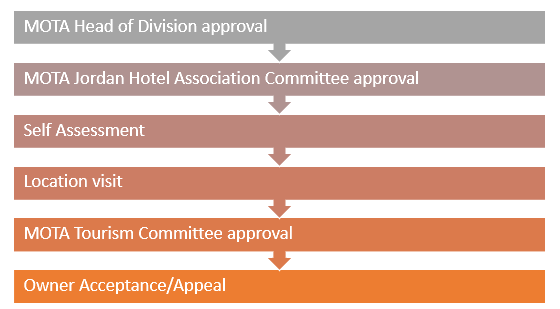
Prerequisites:
- A new classification is already requested for the establishment
If the establishment owner requests a new classification and hasn’t received a response yet, he/ she may apply for a Soft Opening of the establishment until the new classification procedure is complete.
The purpose is to test services among a small audience and adjust as necessary before providing services to all.
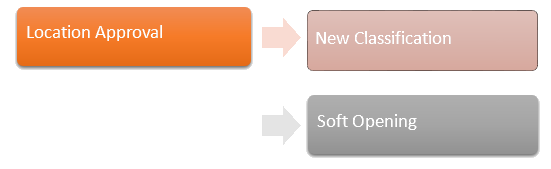
To request a soft opening:
Login to the system, then choose Soft Opening from the classification menu:
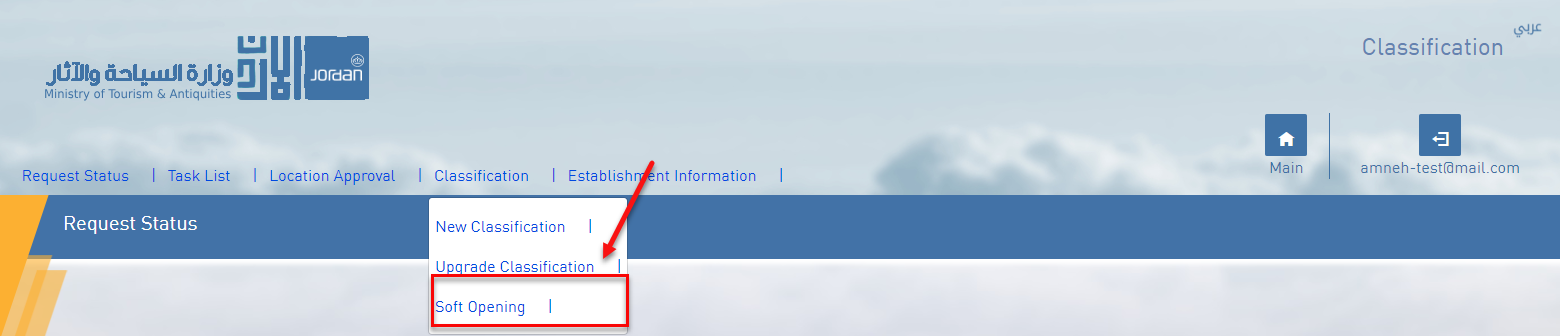
Fill in the requested information and click on (Save) button:
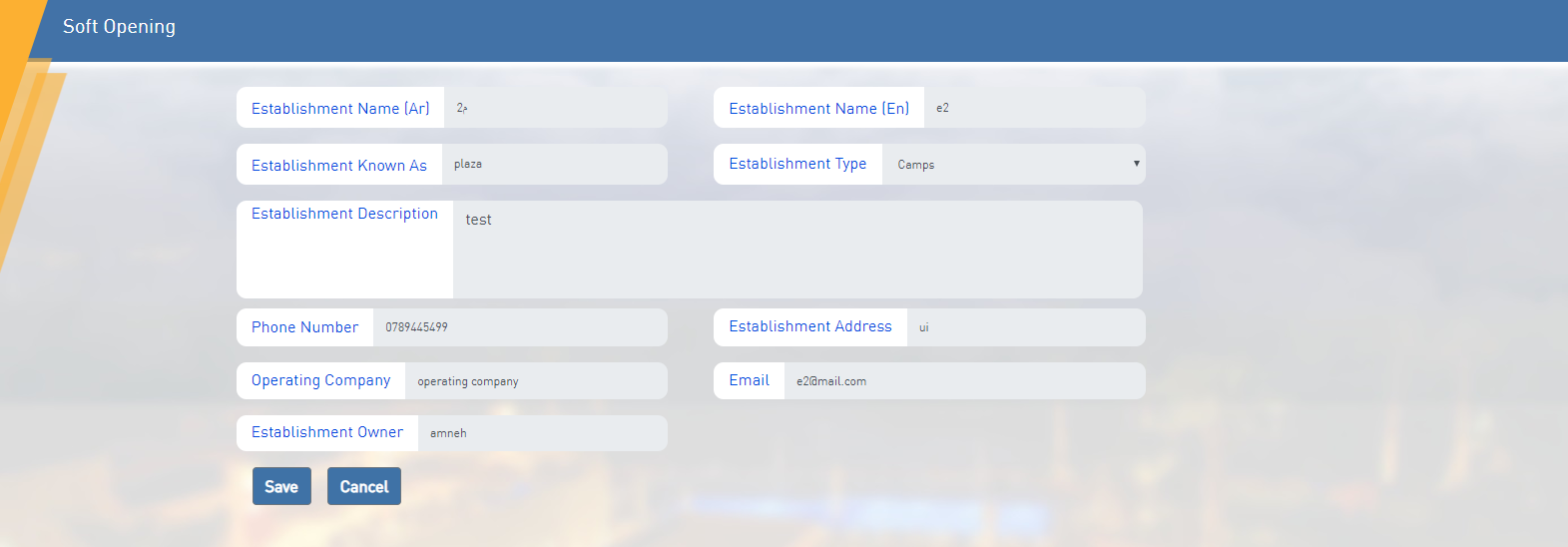
The establishment owner will receive a confirmation email and SMS that the soft opening has been approved or rejected by the Tourism Committee.
Dear Establishment Owner,
Your soft opening request has been approved by the Tourism Committee.
Thank you
Or
Your request for soft opening approval has been rejected by the Tourism Committee, you can appeal within 30 days (Check appeal process).
Thank you
Then the soft opening process goes as follows:
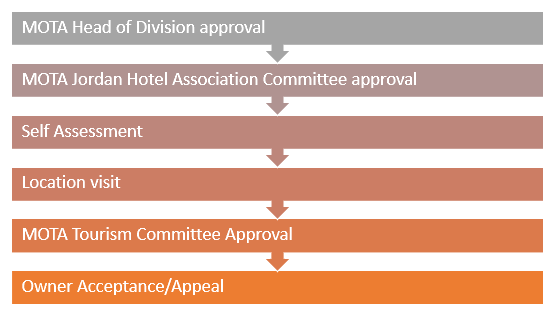
Prerequisites:
- A new classification/upgrade classification is requested for the establishment
There are two ways to access this function:
1. Any user can start an assessment process for any type of establishments without needing a previous classification by clicking on Self-Assessment from the Home page

Then choose an establishment type and desired degree field and fill all checklist items
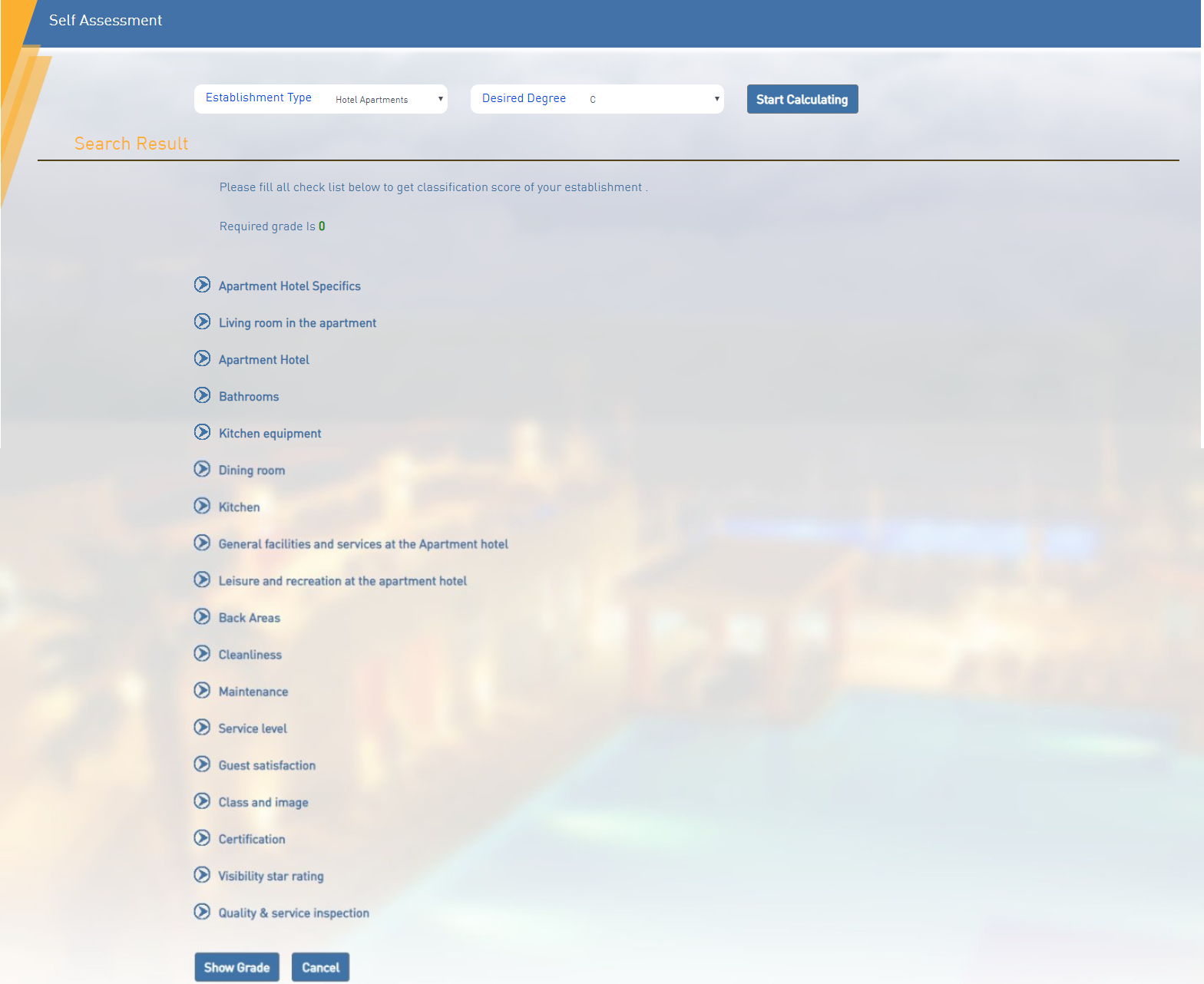
2. The establishment owner will be requested to submit his self-assessment as part of the new classification/upgrade classification processes.
After logging into the site and request a New Classification process or Upgrade process, the request will appear on your Task List page.
Click on Edit then assess your establishment:
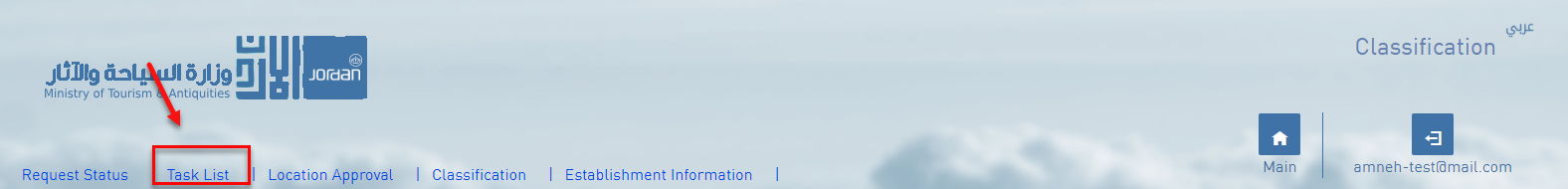
To view the screen, see Case number 1 from the Self-Assessment process.
In every classification procedure, the establishment owner can appeal the decisions of the Ministry up to 30 days after the decision.
If the establishment owner decides to appeal, a re-visit to the establishment will occur and the establishment will be re-evaluated.


